It’s been something of a notable month for bundles. Regular readers of EIN news will have seen a recent item here on a very interesting report looking at the 'culture of disbelief' in the UK asylum system by the Refugee Studies Centre at the University of Oxford.
It was also picked up (and highly recommended) by Free Movement here and, as Colin Yeo wrote, the report’s section on the role and importance of court bundles alone makes it well worth reading.
The authors of the report looked at the court process for asylum claims from an outsider’s point of view and they remarked how bundles “opened and closed the space for substantiation of a claim based on its organisation as well as the capability and preparation of the representative wielding it as a tool.”
The contrast was all too clear: “A well-organised bundle leads to ease in the presentation and examination of evidence," whereas "[p]oorly organised bundles in the hands of unprepared actors were a key cause of chaos and confusion in the courtroom."
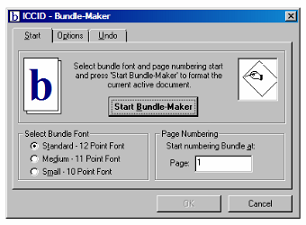
The Bundle-Maker as was in 2001 ...The bundle function and the Bundle-Maker software available on EIN was designed to help ease the process of producing court bundles. It’s testament to the Bundle-Maker’s surprisingly long history that it still works on Microsoft Word 97 - when conceived and created, Word 2000 was the newest version.
Since then, user feedback has been crucial in developing the Bundle-Maker. I think it does most of what's needed to help create well-organised bundles, but, as I’m always keen to say, if there’s something else you wish it could do, let me know at hjt@ein.org.uk.
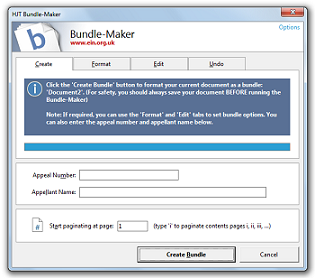
... and the Bundle-Maker on Word 2013 todayThis blog post is also to highlight that the help guide for the bundle has been given a refresh this month, following the recent redesign of the EIN website. You can access the bundle help index here.
Earlier this month, I spoke to a couple of EIN members unfamiliar with the bundle and in need of some assistance. Having gone through the basics with them, both were extremely impressed with what the Bundle-Maker could do and both realised how much time would be saved from tedious manual preparation of bundles.
I did point out that the help guides on the EIN website provide full instructions on using the Bundle-Maker but, as I agreed with one of the members I spoke to, sometimes reading help guides is easier said than done. Nevertheless, I strongly recommend anyone who remains a bit baffled by the bundle to start with the beginners guide here. It’s fully illustrated and takes you through the whole process of compiling a bundle of documents on EIN and then exporting it to Microsoft Word and creating a fully paginated and indexed bundle.
After working through that guide, you can then progress to learning how to highlight key passages, how to add your own text and Word documents, and learning how to add PDF files and compile a single, fully paginated PDF format bundle.
Time spent working through the guides and creating a few practice bundles will soon pay off in time saved, and it will help allow you to produce those all-important well-organised bundles.
The Bundle-Maker, meanwhile, will continue to be developed, though continued support for Word 97 cannot be guaranteed...