Brief overview of new feature that allows you to sort bundles by date or by type (with, for example, case law first)
EIN members should please note that we've added new website functionality for automatically sorting items within bundles.
When you visit the 'Edit bundle' page, you'll now notice a different table with clickable headers:
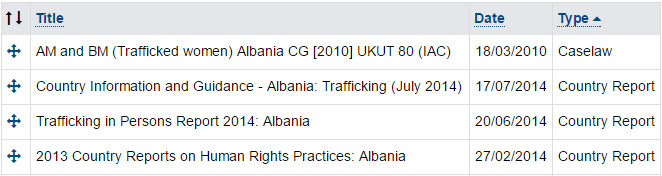
These allow you to automatically sort your bundle items by 'Title', 'Date' or 'Type'. Clicking again will switch between sorting in ascending and descending order.
The 'Type' sort option will allow you to have case law first in a bundle, then country reports. Note that the 'Type' option will automatically sub-sort items of the same type by date, which we imagine will be enough for most EIN members, but please contact us as if you have any other sorting requirements.
For cloning or deleting bundles (which are not yet on the new 'Edit' page), please use the My bundles page.
As before, you also have the option of clicking on any row within the bundle listing and manually dragging and dropping items, enabling you to order a bundle exactly as you wish:
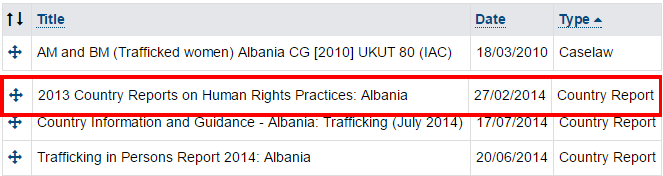
If you still use Internet Explorer 8, please contact us if you have any problems using the new edit functionality (we have tested in Internet Explorer 8 and found that it does work for us).